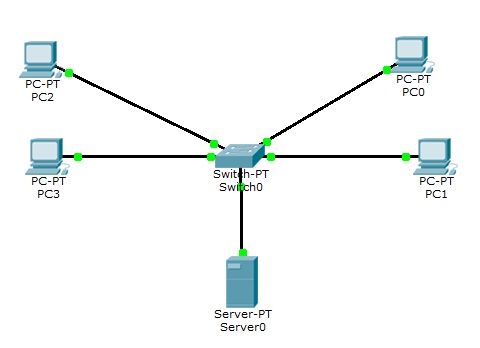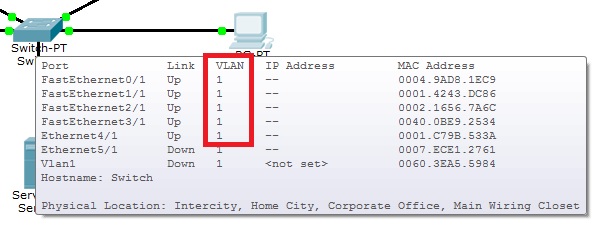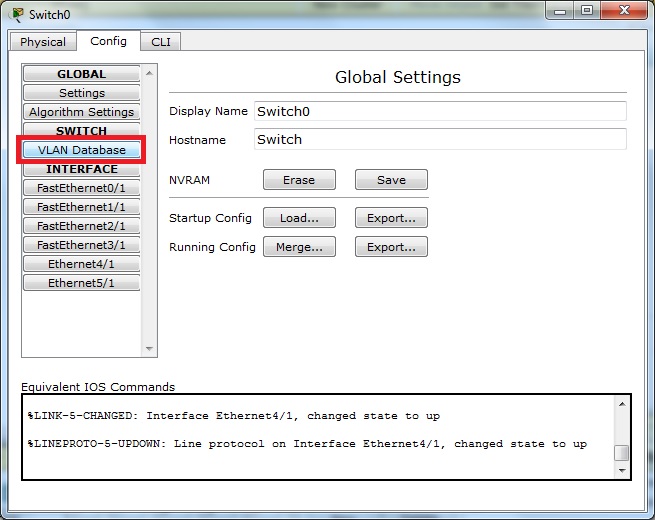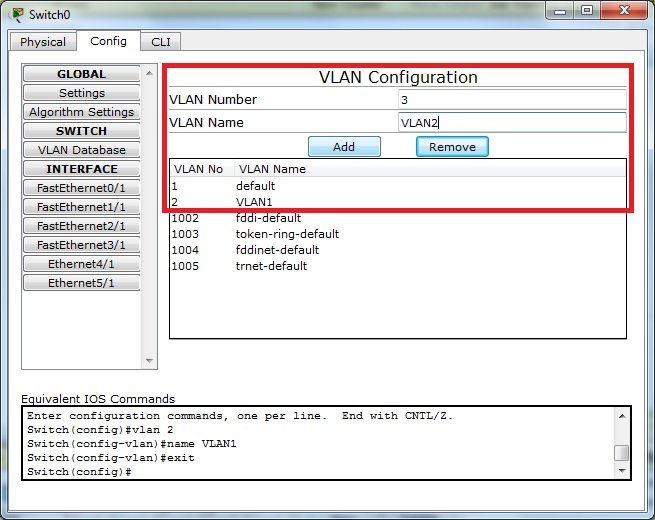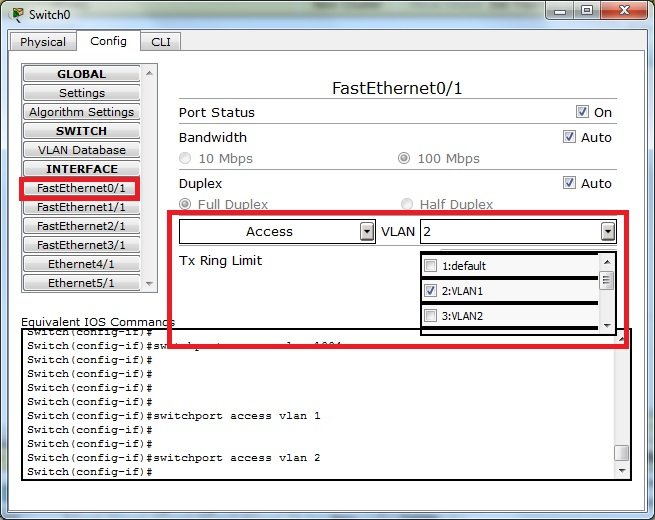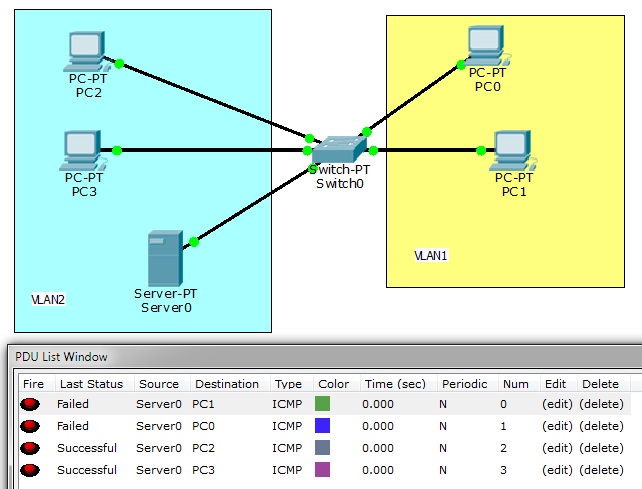Packet Tracer VLAN: Różnice pomiędzy wersjami
| Linia 73: | Linia 73: | ||
Switch(config)#vlan 3 | Switch(config)#vlan 3 | ||
Switch(config-vlan)#name VLAN3 | Switch(config-vlan)#name VLAN3 | ||
| + | Switch(config)#exit | ||
| + | </pre> | ||
| + | |||
| + | Przypisujemy porty do vlanów. | ||
| + | |||
| + | <pre> | ||
| + | Switch(config)#interface fastethernet0/1 | ||
| + | Switch(config-if)#switchport access vlan 2 | ||
| + | Switch(config-if)#exit | ||
| + | Switch(config)#int fa3/1 | ||
| + | Switch(config-if)#switchport access vlan 2 | ||
| + | Switch(config-if)#int eth4/1 | ||
| + | Switch(config-if)#switchport access vlan 2 | ||
| + | Switch(config-if)#exit | ||
| + | Switch(config)#int fa1/1 | ||
| + | Switch(config-if)#switchport access vlan 3 | ||
| + | Switch(config-if)#exit | ||
| + | Switch(config)#int fa2/1 | ||
| + | Switch(config-if)#switchport access vlan 3 | ||
| + | Switch(config-if)#exit | ||
</pre> | </pre> | ||
Wersja z 11:42, 15 sty 2014
W programie Packet Tracer stworzymy lokalne sieci wirtualne czyli VLANy.
Mamy zwykłą sieć LAN. Komputery są odpowiednio skonfigurowane do pracy w sieci.
Konfigurowanie VLANów poprzez GUI Packet Tracer
Jak widać na tablicy przełączania komputery się "widzą". Należą do jednego VLANu.
Na switchu dodajemy 2 sieci wirtualne, VLAN1 i VLAN2
Przypisujemy porty switcha do odpowiednich VLANów
Jak widać komputery z różnych sieci wirtualnych nie widzą się. Pingi nie przechodzą.
Konfigurowanie VLANów poprzez CLI
Sprawdzamy jakie posiadamy VLANy na przełączniku. Służy do tego polecenie show vlan
Switch>enable
Switch#show vlan
VLAN Name Status Ports
---- -------------------------------- --------- -------------------------------
1 default active Fa0/1, Fa1/1, Fa2/1, Fa3/1
Eth4/1, Eth5/1
1002 fddi-default act/unsup
1003 token-ring-default act/unsup
1004 fddinet-default act/unsup
1005 trnet-default act/unsup
VLAN Type SAID MTU Parent RingNo BridgeNo Stp BrdgMode Trans1 Trans2
---- ----- ---------- ----- ------ ------ -------- ---- -------- ------ ------
1 enet 100001 1500 - - - - - 0 0
1002 fddi 101002 1500 - - - - - 0 0
1003 tr 101003 1500 - - - - - 0 0
1004 fdnet 101004 1500 - - - ieee - 0 0
1005 trnet 101005 1500 - - - ibm - 0 0
Remote SPAN VLANs
------------------------------------------------------------------------------
Primary Secondary Type Ports
------- --------- ----------------- ------------------------------------------
Switch#
Jak widać wszystkie porty należą do vlanu 1, czyli wszystkie podpięte hosty powinny się komunikować (oczywiście, jeśli zostały nadane adresy IP).
Dodamy dwa vlany o numerach 2 i 3 oraz nadamy im nazwy VLAN2 i VLAN3. We wcześniejszym przykładzie vlan2 nazywa się VLAN1 a vlan3 VLAN2, przypominam, aby nie było pomyłki przy porównywaniu zrzutów.
Switch#configure terminal Enter configuration commands, one per line. End with CNTL/Z. Switch(config)#vlan 2 Switch(config-vlan)#name VLAN2 Switch(config-vlan)#exit Switch(config)#vlan 3 Switch(config-vlan)#name VLAN3 Switch(config)#exit
Przypisujemy porty do vlanów.
Switch(config)#interface fastethernet0/1 Switch(config-if)#switchport access vlan 2 Switch(config-if)#exit Switch(config)#int fa3/1 Switch(config-if)#switchport access vlan 2 Switch(config-if)#int eth4/1 Switch(config-if)#switchport access vlan 2 Switch(config-if)#exit Switch(config)#int fa1/1 Switch(config-if)#switchport access vlan 3 Switch(config-if)#exit Switch(config)#int fa2/1 Switch(config-if)#switchport access vlan 3 Switch(config-if)#exit
CDN